|
|
| Conferences
> Computers in Libraries 2008 |
|
 Back
Back  Index
Index  Forward
Forward  |
| North America’s Largest Technology Conference & Exhibition for Librarians and Information Managers |
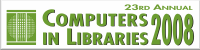 |
April 7 - 9, 2008
Hyatt Regency Crystal City
2799 Jefferson Davis Highway • Arlington, VA |
| INNOVATIVE CHANGE: INTEGRATING HIGH TECH WITH HIGH TOUCH |
|
|
|
|
| PostConference Workshops – Thursday, April 10 | Workshop 14 – Public Library Conversations: Insights & Innovation [CANCELLED]
9:00 AM – 12:00 PM
Moderator:
Aaron Schmidt, Principal, Influx Library User Experience & Publisher, walkingpaper.org
Helene Blowers, Community Manager, OCLC
David Lee King, Digital Services Director, Topeka & Shawnee County Public Library and Publisher, davidleeking.com
John Blyberg, Assistant Director for Innovation and User Experience, Darien Library
Sarah Houghton, Director, San Rafael Public Library
Join this interactive forum and discuss with your colleagues the small and
large topics most important to you, your library, and your community. Bring
ideas from the conference and share conversations with your colleagues.
Gain insights and inspiration from industry leaders. Jump-start your plans
for new and exciting programs for your community. Brainstorm, bounce
ideas, and bring your success stories. | Workshop 15 – 130 Web Tips, Tricks, Tools, and Resources in 160 Minutes
9:00 AM – 12:00 PM
Steven M. Cohen, Senior Librarian, Law Library Management Inc.
Get your coffee ready because you’ll need to be wide awake for 3 hours of
Steven Cohen’s favorite online tips, tricks, tools, and resources. Cohen
reveals which tools assist in making users, colleagues, and family members
happy. From Firefox plug-ins to Web 2.0 startups to mashups to RSS tricks,
attendees of this workshop will leave with an arsenal of information and
applications to bring back to their organizations. Knowledge is power, and
this workshop assists librarians of all specialties in becoming current and
up-to-date with the new and most exciting web tools available. | Workshop 16 – Integrating RSS Into Your Web Site
9:00 AM – 12:00 PM
Michael P Sauers, Technology Innovation Librarian, Technology & Access Services, Nebraska Library Commission
RSS feeds are an excellent way to receive information from the internet.
What many people don’t know is that you can receive that information and
easily repurpose and republish it on your website with little technical
knowhow. Imagine automatically posting up-to-date local or industry headlines
on your library’s home page. This is what you can do in just a few simple
steps. Our expert internet trainer shows you how. This workshop also
covers additional RSS tools and services, including one that will create feeds
from content without its own feed and another that will automatically turn
your text-based content into a podcast.
| Workshop 17 – Screencasting 101: Creating Online Tutorials in Less Than 30 Minutes
9:00 AM – 12:00 PM
Greg Notess, Faculty & Graduate Services Librarian, Montana State University
Online tutorials used to be extremely time intensive to create. With the
increase in reference and instruction to distant users in all types of libraries
and the need for just-in-time learning in many organizations, we need quicker
ways to create tutorials to transfer information and demonstrate online library
resources. New tools make it quick and easy to create online demonstrations
and tutorials with a minimum of effort, to record screen actions, and
to add a voice commentary. Explore using software such as Camtasia, Captivate,
and Wink to quickly create online tutorials for your distance users. | Workshop 18 – Ajax for Libraries
9:00 AM – 12:00 PM
Jason A. Clark, Digital Initiatives Librarian, Head of Digital Access and Web Services, Montana State University Libraries
Karen A Coombs, Senior Product Analyst for Web Services, Developer Network, OCLC
Learn all about the alternative approach to building web applications as seen
in popular Web 2.0 sites such as Google Maps, Flickr, and Netvibes. Asynchronous
JavaScript and XML (Ajax) is changing the way that users are able
to interact with web applications. These changing user expectations can and
will have implications for the next generation of library applications. This
workshop introduces the concepts behind the Ajax method, provides examples
of library applications of Ajax, and walks through the code that makes
it all happen. Walk away with an understanding of Ajax, working examples
of Ajax in action, and the confidence to start creating your own Ajax apps.
| Workshop 19 – Facebook for Libraries & Networks
9:00 AM – 12:00 PM
Gerry McKiernan, Science & Technology Librarian, Iowa State University
As one of the fastest-growing online social networking sites, Facebook has
more than 34 million members, is ranked as the 10th-most-visited website,
and has the greatest number of user-provided photos. This workshop
reviews the major features and functionalities of Facebook, as well as select
Facebook and third-party Facebook applications that have potential for facilitating
and promoting educational and library programs and services. It provides
examples of library use of Facebook, both local and national, that
reach out to their clientele and looks at research about the site.
| Workshop 20 – Customer Service 101 for a 2.0 World
1:30 PM – 4:30 PM
Chadwick J. Seagraves M.S.L.S., Library Systems Analyst, Private Academic Library Network of Indiana
With the increasing number of online services offered by libraries, are we
forgetting the fundamentals of customer service in our drive to meet our
patrons’/customers’ evolving needs? With chat, email, phone, Twitter,
MySpace, and other Library 2.0 service points becoming more prevalent,
is your library presenting and maintaining a consistent level of service on
all fronts? A veteran of customer service at Gateway, Seagraves utilizes best
practices from customer service strategies used in the for-profit sector and
provides the techniques and strategies to initiate or enhance your own library
customer service training program. From quality control to customer satisfaction
surveys, whether the interaction is at the front desk or via Meebo,
the principles of customer service must be applied in order to provide the
best patron experience, no matter where the contact originates.
| Workshop 21 – Next Generation Research Tools
1:30 PM – 4:30 PM
Pam Howard, Senior Assistant Librarian, J. Paul Leonard Library, San Francisco State University
Mira Foster, Senior Assistant Librarian, J. Paul Leonard Library, San Francisco State University
This workshop focuses on cool tools for navigating and searching content.
Come and explore the application of free web tools such as Clipmarks,
del.cio.us, Flickr, YouTube, Furl, Google Maps, and Zotero in the research
process. Using examples of research projects commonly assigned in California
schools, speakers show how students can use social bookmarking
sites, browser plug-ins, and free web services to find resources, take notes,
and organize content, ideas, quotations, and references while surfing and
searching online. Attendees try out tools while enacting the roles of both
students with research agendas and the information professionals who may
assist them. By applying pedagogy to new technologies, teachers and librarians
can facilitate the active learning of research skills with the help of these
tools. Research scenarios/examples from the curriculum include using
del.icio.us and Clipmarks to build a set of resources with and for students
using YouTube, del.icio.us, and Furl to help students document their science
projects, building a knowledgebase to present a single body of information,
using Flickr and Google Maps to build a mashup and add texture
and knowledge to a literature assignment, and more.
| Workshop 22 – Web Services for Librarians
1:30 PM – 4:30 PM
Jason A. Clark, Digital Initiatives Librarian, Head of Digital Access and Web Services, Montana State University Libraries
del.icio.us for subject guides, Flickr for library displays, YouTube for library
orientation . . . Mashups and APIs (application programming interfaces) are
becoming staples of modern web design. Libraries, as repositories of data,
have a wealth of information that could be placed within the mashup context.
With new tools and scripts available daily, it’s becoming easier and easier to
bring pieces of the web together and enable users to find and build new web
services with library data. This workshop focuses on what an API is and what
it can do, the standard components of web services, how to build a simple
mashup with JavaScript, how to work with PHP to consume a web service
and create a mashup, what web services and mashups mean for libraries,
how to start consuming and creating web services for your library with available
tools and scripts. Come learn how open data standards and a little
“knowhow” can change your library services. Hear what others are doing and
what you can do too! (Participants should be comfortable with HTML markup
and have an interest in learning about web scripting and programming.)
| Workshop 23 – Advanced Screencasting: Tips & Tricks
1:30 PM – 4:30 PM
Greg Notess, Faculty & Graduate Services Librarian, Montana State University
For those who would like to explore more advanced features of screencasting
software, this in-depth workshop builds on Notess's morning workshop
and provides proven tips, techniques and tricks to create compelling online
tutorials. Using many examples, Notess explores using call outs, transitions,
zooming, highlights, Flash quizzes, and many of the other advanced features
of Camtasia Studio, Wink, Jing, and Captivate.
| Workshop 24 – Teaching Web Search Skills
1:30 PM – 4:30 PM
Paul Barron, Director, Library & Archives, Marshall Research Library, George C. Marshall Foundation
This workshop shares practical and proven instructional strategies and methods
for trainers to engage clients in “just in time training,” instructor-led demonstrations,
or hands-on web searching workshops whose goal is to produce
better online researchers. Based on information seeking behavior studies and
research by Google, Microsoft, and Yahoo! search engine developers, attendees
learn instructional techniques useful for teaching the novice and the seasoned
web searcher. The features of the most popular search engines are
reviewed and expected enhancements are shared. Learn how to develop a
simple and effective web searching methodology tailored to address the
needs of your users and get tips for teaching clients how to save time and
resources by exploiting the search engine features to retrieve fewer and more
relevant results. The advantages and disadvantages of various training methods
employed by expert trainers are discussed as are techniques for promoting
training and earning repeat business from satisfied clients.
|
|
|
| Media Sponsors: |
|
|
 |
 |
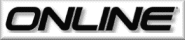 |
 |
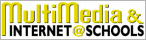 |
Learning Partner:
 |
|
|
|