| Looking
for one place to search for information on companies located in various
countries? Want to be able to search for news and credit reports on the
same system? Want to search for free and only pay for the reports you view?
Looking for a service geared toward end users? Then you may want to look
at SkyMinder.
Named the "Best
Information Source" during the first ever Competia Awards given at the
Competia Symposium in Quebec, Canada, this July, SkyMinder is a business
information service of CRIBIS Corp. [http://www.CRIBIS.com],
a subsidiary of the CRIBISNET Group [http://www.CRIBISNETgroup.com]
based in Italy. CRIBISNET Group provides credit reporting and credit scoring
services and is the fourth-largest credit reporting service in the world.
SkyMinder is an
Internet service that provides gateway access to company profiles, financial
data, credit information, and industry news from information providers
including Comtex, Dun & Bradstreet, GBI, Graham & Whiteside, Hoover's,
Hoppenstedt, Integra Information, Jordans, KSV, Market Guide, Responsive
Database Services, and Thomson Financial. The service contains information
on 31 million public and private companies across 230 countries, including
10 million companies in the United States. For North America, SkyMinder
provides full reports on 18,000 companies. (A breakdown on the total number
of companies covered by legal status — i.e., public vs. private — was not
available during a demonstration of the product.)
CRIBIS believes
that the amount and quality of its European content sets it apart from
other services. As a gateway service, SkyMinder is as up-to-date as those
vendors that provide information to it, such as Dun & Bradstreet. There
is no lag while data is loaded onto its own computers. Of course, since
information provided by SkyMinder comes from several different services,
different sources may disagree.
At the SkyMinder
Web site, users first see an introductory screen that allows you to view
information about the company and its services (Figure
1). From this screen, you can request a free trial of the full
SkyMinder system or register for SkyMinder BIT, which gives you access
to Company Profiles and News and Tables on a pay-per-view basis (two of
the seven areas available under the full version). Registering for the
full version requires setting up a deposit account with a check or bank
transfer. No credit cards are accepted for the whole service, though you
can use them for SkyMinder BIT.
The SkyMinder Menus
Once logged in,
the screen has several different menus (Figure
2):
Across the top
are several "tabs" that stay constant while you are within the service.
Through these tabs, the user accesses SkyMinder's content:
Company.
Using the company name along with the company's location (country and state)
or just the company's ticker symbol, the user can locate various profiles
and overviews on the company from Hoover's, Dun & Bradstreet, and other
sources.
When viewing a
list of companies, SkyMinder displays a pie chart next to each company
name that indicates the amount of information available. A solid green
pie chart means that there is the most information available. Often, though,
you will see the pie chart only half filled in or less. The minimum that
will be retrieved on any company is a brief profile.
Credit Information.This
allows you to view in-depth financial and credit reports on the company,
which are useful in judging the company's financial standing and credit
worthiness.
Although the Company
section of SkyMinder will not use the company's legal status as part of
the search (e.g., Inc. or Ltd.), the CreditInformation section will. Because
SkyMinder receives data from different sources, there are variations in
how the searches can be run.
Industry.
Industry
allows you to search by an industry description, SIC code, NAICS code,
or NACE code in order to locate research reports on industries. Reports
can be purchased by individual sections or in their entirety. Table of
contents information for the various sections is not always loaded into
the SkyMinder system — a glitch — making it very difficult to decide on
a section to purchase.
Again, the user
must enter a country to limit the search to one geographic region. The
user can also enter an industry report sales range in order to further
qualify the results.
My Queries.
My Queries allows the user to save queries for use in the News & Tables
area only. Saved queries can be run on-demand.
News and Tables.News
& Tables allows for the execution of simple Boolean searches (AND,
OR, NOT) against the archive. The Advanced Search feature gives additional
options including "intelligent match," but there is no indication of what
an intelligent match would be. CRIBIS informs us that its search algorithms
expand search terms using an invisible thesaurus.
The list of articles
returned includes relevancy to the topic searched. Though the site does
not inform users on how it determines relevancy, the support desk indicated
that it uses placement, number of occurrences, and other standard factors
for relevancy algorithms.
Under News &
Tables, users have the option to save a search.
Company List.
This
allows the user to locate a list of companies in a specific industry. The
list must be qualified by geographic region and may also be qualified by
sales or number of employees. The result is a list of the companies in
that industry along with contact information. Unfortunately there is no
way to preview the list for appropriateness before purchasing it. One can
purchase part of this list and use that as a "test." SkyMinder will format
the list for importing into a spreadsheet.
Executive List.
This list works similarly to Company List. By using combinations of geographic
location, industry detail, company name, and position within the company,
a list of executives can be created. The list will include the executive's
contact information. SkyMinder will format the list for importing into
a spreadsheet.
A static menu on
the left side of the screen (in the blue section) allows the user to access
several overall functions:
Member Services.
This includes changing e-mail address or password and adding subaccounts
(called Endorsements).
Help. Help
consists of seven sets of Frequently Asked Questions (FAQs) on SkyMinder's
content and functionality. Help also provides access to demonstrations
of SkyMinder's features.
Storage.
Here users can view all reports purchased within the last 24 hours. This
is a useful feature if a report was not downloaded correctly or if the
user was interrupted while working and did not have a chance to download
the needed reports.
Balance.If
the user is using a deposit account, this feature displays the current
deposit account balance. The balance is constantly adjusted to reflect
current activity
Consultancy.
Consultancy allows users to link to custom services provided by SkyMinder
and CRIBIS. (See below for more information.
Logoff. This
does what it says and logs users off the service.
Once you have completed
a search in SkyMinder, another menu appears called the Menu of Options.
This menu is located on the left side of the screen and changes depending
on the search area in use. For example, when you view the Ultimate Report
returned from a Company search, this menu displays links to specific sections
of the report and allows you to go back to list of reports available.
Consultancy Services
Besides the reports
available online, SkyMinder provides two customized services. First it
will update credit reports if necessary or create credit reports on companies
not covered in the service. SkyMinder has standard prices for the custom
credit reports and can instantly quote a price for a report, based generally
on the country where the company is located.
Second, SkyMinder
will create custom reports based on a user's requirements. SkyMinder uses
a network of local providers to gather the information. Its main consultancy
services are company profiles, corporate financials, company lists, and
competitor analysis. Requests can be e-mailed to SkyMinder and supporting
information provided by completing an online Statement of Work. Although
not so stated, it appears that CRIBIS will also complete a reference interview
by telephone to ensure that it has all the information needed to complete
the request. There is no standard price for this service. SkyMinder will
create a price quote based on the user's requirements.
Security
Many people are
concerned about the security of their searches. They do not want unknown
parties snooping and discovering the topics they search. Of course, people
are concerned about transmitting credit-card information over the Internet
and always look for a secure system when doing so. The standard is to see
"https" at the beginning of the Web site address. When that is not present,
people assume that they are not using a secure system.
SkyMinder uses
its own security protocol, one that MS Internet Explorer does not recognize
as designating a secure site. In fact, nothing on the screen indicates
that you are or are not on a secure site; there is no "https" present.
Because of this, you cannot tell if the entire site is secure or just specific
sections. Rightly so, some may see this as a flaw in the system, one leaving
the user relying on blind faith.
SkyMinder does
provide two security protocols that users will appreciate. First, in order
to help users assure that their accounts are not misused, SkyMinder will
log you off after 15 minutes of inactivity. Second, as noted above, passwords
may be changed by using the Member Services feature.
Pricing and Subscriptions
All searches are
performed for free on SkyMinder. Users only pay for reports viewed. Every
report on SkyMinder is priced and the price clearly displayed. (Note that
you must view a report before you can print it.) SkyMinder is comparably
priced to the same reports on other services. Depending on the service
accessed and your pricing plan, you may find SkyMinder more or less expensive
than competitors.
If you did not
capture (print) a report when viewed, you have 24 hours to do so at no
additional cost using the Storage option. However, after 24 hours you must
repurchase a report in order to see it again.
As noted before,
the SkyMinder Web site's introductory screen offers users free trials of
the full SkyMinder system or access through SkyMinder BIT to Company Profiles
and News & Tables on a pay-per-view basis.
SkyMinder can be
used and paid for in two modes. To access the full version of SkyMinder,
the user must set up a deposit account with either a check or a bank transfer.
Since a credit card cannot be used, it would be difficult for many prospective
users to set up an account quickly (e.g., the same day as initially needed).
Second, this also makes it difficult to replenish the deposit account on
the fly. One can register for a free trial of the full SkyMinder system
and then upgrade to a deposit account. Trial passwords are not given instantly,
but SkyMinder seems able to issue trial passwords the same day that the
request is received.
To access the limited
version of SkyMinder, called SkyMinder BIT, the user can set up and maintain
the account online using a credit card. Credit-card information is not
captured upfront, so a user can view the system without giving that information.
However, once a purchase is made, SkyMinder requires credit-card information
and keeps that information for future purchases.
Sample Search
Using the Company
search function, I entered the ticker symbol "GLW" for Corning Incorporated
(Figure 3). Because the ticker is a very specific search on its own, there
is no need to enter the country or state. If the ticker symbol is unknown,
then you can click on the Ticker Symbol hotlink and look up the symbol.
You must remember
to click the radio button for Ticker Symbol. If you do not click on that
button and just enter a ticker symbol, SkyMinder will try to find a corporate
name that matches and will likely fail.
The results displayed
show Corning Incorporated and the SIC code descriptions for the company
(Figure 4). Note that the location is "headquarters." When using the ticker
symbol, only the headquarter location is found. The green circle is a pie
chart and identifies the amount of information available on the company.
A solid green circle means that the most information possible is available.
Once the company
name is clicked on, the Ultimate Report appears (Figure
5 and Figure 6). Ultimate Reports
display a wide selection of available individual reports and news items.
The bottom of the report shows the cost if all items are purchased. In
this case, the 10 sections would cost $49.
On the left is
the Menu of Options that changes depending on the search results displayed.
In this case, the Menu will take the user to specific sections and may
display the additional reports available for selection. For example, there
may be several Company Profiles available and the user may select one other
than what appears in the Ultimate Report.
Note that there
are no investment reports listed. A separate search must be conducted to
retrieve them. A link for that search appears at the bottom of the page.
The search was
fast and easy. The results would be good enough to give to a client as
a preliminary company overview and may satisfy some clients completely.
The search was easy enough for any end user to do. The only problem that
a user might encounter would probably involve entering a company name incorrectly
or choosing too broad a name. An incorrect name might not bring back any
results. A name that is "common" may yield a list of companies from which
the user must select. All of the other areas of SkyMinder search in similar
fashions and would be just as easy for someone to use.
Issues and Concerns
Even though SkyMinder
has received an award from Competia, the system is far from perfect. End
users may tolerate some of its flaws, but professional searchers may feel
frustrated. What needs attention?
-
The inability to set
some search defaults, such as the country to be searched.
-
Inconsistencies, making
it sometimes impossible to revise a search without starting from scratch.
-
The inability to cross-search
across several sections of the system. Each section (e.g., Company) must
be searched individually.
-
When the ticker symbol
is used under Company as the search criteria, only information on the headquarters
is located. (This can be seen as both a positive and a negative.)
-
Under Company, a search
cannot be conducted to locate information on all locations of a company,
no matter the geographic region.
-
In some cases, it
would help if the company's legal status could be included in the search.
For example, when searching under Company, the term "Incorporated" cannot
be used. Thus when someone searches for "Corning Incorporated" under Company,
only the term "Corning" can be used. Unfortunately, that will return information
on "Corning Incorporated," "Owens Corning," "Dow Corning," and others.
-
Nowhere is there an
explanation of everything in SkyMinder, for example, "industry sales range"
under the Industry option.
-
Under News & Tables,
the depth of the archive is not defined.
And there are problems
already noted elsewhere:
-
The use of a non-standard
security system.
-
The inability to set
up a deposit account using a credit card.
-
No information on
how relevancy is determined when searching News & Tables.
-
The need for more
help screens.
-
The inability to preview
lists under Company List and Executive List.
Do the negatives detract
too much from the system? That may depend on the user. Some will be very
tolerant and/or just ignore what is missing. Some users well versed in
search systems may find the negatives distracting. Any user interested
in the system should sign up for a trial and then see for themselves if
the positives outweigh the negatives. For this reviewer, the negatives
were annoying, but I believe I could live with them.
Does SkyMinder Have Competition?
SkyMinder is the
first to admit that it competes with the content providers, such as Dun
& Bradstreet, and with information providers, such as Dialog and Dow
Jones. In some cases, SkyMinder might be less expensive than other services,
while providing access to information from several services at once (a
definite plus). Because a user can access multiple systems via SkyMinder,
it could eliminate the possible need for multiple userids. However, since
those services may provide information not available through SkyMinder,
it is unlikely that SkyMinder will truly replace the other services, but
rather be an alternative.
Figures (Click
on images for full-size versions.)
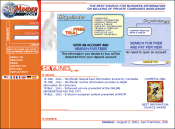 |
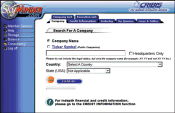 |
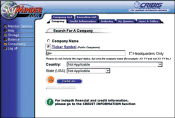 |
| Figure
1: SkyMinder's home page.
|
Figure
2: Once signed into SkyMinder, the user sees this screen.
|
Figure
3: Using the Company search feature, a search is begun for Corning Incorporated
using its ticker symbol "GLW."
|
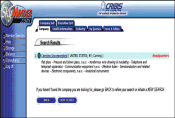 |
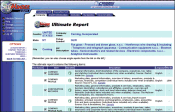 |
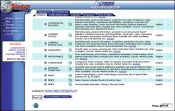 |
| Figure
4: Search results from the sample Company page.
|
Figure
5: The Ultimate Report on Corning Incorporated from the Company search
feature (top of page).
|
Figure
6: The Ultimate Report on Corning Incorporated from the Company search
feature (bottom of page).
|
Jill Ann Hurst's
e-mail address is Hurst@HurstAssociates.com.
|