EDTECH
Digitize Your School's Yearbooks: Partnering to Preserve Our High School’s Heritage
by Carol Valentino-Barry, Joseph Barnas, Barbara DiGuido, and Andrew Bullen
| With the assistance of a small grant from the Illinois Digital Library and some expert guidance on how to efficiently scan a mountain of information, these alumni became rebels with a cause - to preserve their school’s history. |
THIS IS THE STORY OF HOW PEOPLE FROM VARIOUS WALKS OF LIFE COLLABORATED IN ORDER TO DOCUMENT THE HISTORY OF THEIR COMMUNITY’S HIGH SCHOOL. THE ARTICLE, TOO, IS A COLLABORATION OF FOUR AUTHORS WHO HAVE JOINED FORCES TO PUBLISH THIS NARRATIVE. NOW, IN THEIR OWN WORDS … —ED.
PROJECT BACKGROUND
As Carol Valentino-Barry tells it:
It all started innocently enough. Ridgewood’s first 50th reunion alumni walked in the door looking to start planning a grand gathering. Ridgewood Community High School serves a small, suburban enclave that is surrounded by the city of Chicago. It is home to the Rebels and opened its doors in 1960 as a result of a slim victory in a 1958 referendum, launching our hometown gem into existence.
Little did our enthusiastic alums know that they would soon tackle a task that would have been inconceivable 50 years ago: digitizing our school’s entire history, starting with the first yearbook, the 1961 Imperial. With the assistance of a small grant from the Illinois Digital Library and some expert guidance on how to efficiently scan a mountain of information, these alumni became rebels with a cause—to preserve their school’s history. The history is located on the school’s website or can be accessed through the Illinois Digital Archives (finditillinois.org/ridgewood).
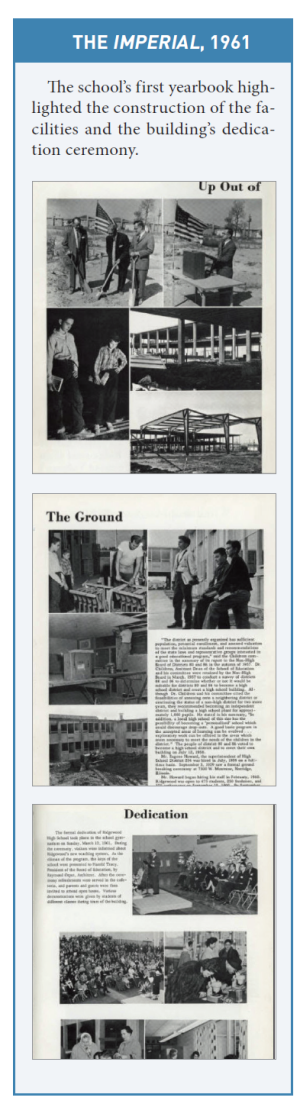 We initially set out to capture the spirit of the first decade of the school’s history. Students and administrators, as well as community members who were on the High School Problems Committee, offered their perspectives on how the unique J. Lloyd Trump Curriculum System was implemented at Ridgewood. (The J. Lloyd Trump system used a modular schedule, team teaching, large and small group instruction, independent studies, and flexible scheduling. The Trump system was an innovative response to the teacher shortage, as unprecedented numbers of students entered high school as part of the baby boom.) Our advisors also described the unrest during the Vietnam era and talked about the three alumni who were killed in action from the classes of 1964, 1965, and 1966, and they shared their love for a community that many still call home. We initially set out to capture the spirit of the first decade of the school’s history. Students and administrators, as well as community members who were on the High School Problems Committee, offered their perspectives on how the unique J. Lloyd Trump Curriculum System was implemented at Ridgewood. (The J. Lloyd Trump system used a modular schedule, team teaching, large and small group instruction, independent studies, and flexible scheduling. The Trump system was an innovative response to the teacher shortage, as unprecedented numbers of students entered high school as part of the baby boom.) Our advisors also described the unrest during the Vietnam era and talked about the three alumni who were killed in action from the classes of 1964, 1965, and 1966, and they shared their love for a community that many still call home.
We purchased an Epson 60 Scanner for approximately $175 and Adobe Photoshop Elements for an additional $75. We purchased a Rode Videomic ($170) with an extended pole for interviewing and capturing stories. Our young alumni assistant used his own DSLR camera that could record high-resolution photos and video. Editing was done on Final Cut Pro X, which was a simple process of cutting the gaps out and allowing for continuity.
We interviewed people from the early classes and captured historical vignettes that are pieced together on our timeline. We also continued scanning all 57 subsequent yearbooks with the help of our local library. The Eisenhower Library collaborated with our project, offering help with the scanning and storage of all of the material. Their assistance was invaluable throughout this Herculean task.
ORAL HISTORIES AND TIMELINE
Here’s how Joseph Barnas describes it:
For the oral history interviews, we arranged sit-downs with various community members. The first was Myron Petrakis, former village historian and a member of the High School Problems Committee, the committee that would eventually be the jump-off point for founding Ridgewood High School. Mr. Petrakis had insight into the time preceding the new high school and the process in bringing about the school. The local politics, activism, disagreements, and decisions that Mr. Petrakis spoke about revealed the impetus and early history of Ridgewood. For the earlier interviews, Kevin Moore, off-camera, asked questions to steer the conversation in a certain direction or to stimulate it toward any history that seemed important. In later interviews, we posed more general topics for discussion to those on-camera and let them speak freely about their experiences and general attitudes.
Conversations with teachers that taught at Ridgewood during that first decade, namely Karl Gates and Alex Molnar, were rewarding and rich in content. Both were gifted in their ability to paint a vibrant picture of the community and educational structure. Ridgewood High School was a very different high school than others in the state, and bringing in the teacher perspective was illuminating content. Their anecdotes and their experiences within the Trump plan of education highlighted the two main points we tried to illustrate in our project: the experience of the community in the ’60s and the Trump plan that Ridgewood had in place. In addition to teachers, we also brought in the perspectives of students. Carl Cassata and Lynn Bellezzo Dragisic (both from the class of 1966) spoke on their shared experiences at Ridgewood, the climate in the community during that decade, and shared anecdotes.
Each video would end up being between 12 and 17 minutes, which is lengthy and not exactly viewer-friendly. However, we came into this with an archival purpose in mind: to record and digitize the stories of that decade. Even if the videos ran long, the stories in them were too valuable to cut, so instead we opted to keep the videos as large, continual chunks of video and make them available for public viewing. The videos are hosted on YouTube under our Ridgewood Archives channel and embedded onto the Digital Archives website along with the rest of our multimedia archive.
Also a part of the Digital Archives website was the timeline of digitized information. The archive needed something that would tie everything together. We came up with the idea of creating a scrolling and interactive timeline that would have all the scanned documents, yearbooks, newspaper articles, etc., pertaining to Ridgewood in the 1960s. The timeline would be set up with the Content Timeline plug-in from CodeCanyon, a plug-in for WordPress. The aim was to make the website more intuitive and interesting to the regular person. Fifteen-minute videos or a long list of scans might not be the most intriguing method of displaying information, but necessary for an archive. A timeline, however, creates context for the viewers and allows for a central point of information that would bring the digital archive and local history together.
SCANNING
Barbara DiGuido explains it this way:
As the class of 1964, we originally set out to scan just our yearbooks: 1961–1964. However, once we got into the rhythm of it, we decided to continue on—and on. Scanning went faster using a team of two—one to input the data and one to hold the yearbook in place on the scanner. We scanned using an Epson V600 Photo Scanner and Adobe Photoshop Elements 14.
We created a folder for each yearbook and stored each yearbook on a removable thumb drive. We worked in the Expert mode in Elements 14. Let us walk you through it.
We clicked on File—Import—WIA Support—Start. A new screen said Select Device, and we chose the Epson Scanner. We went to Browse and chose the intended folder—then Okay—Start. We unchecked Unique Subfolder (since we wanted Open Acquired Image)—then Start. We clicked on Adjust Quality and changed the resolution to 300 dpi—and saved that.
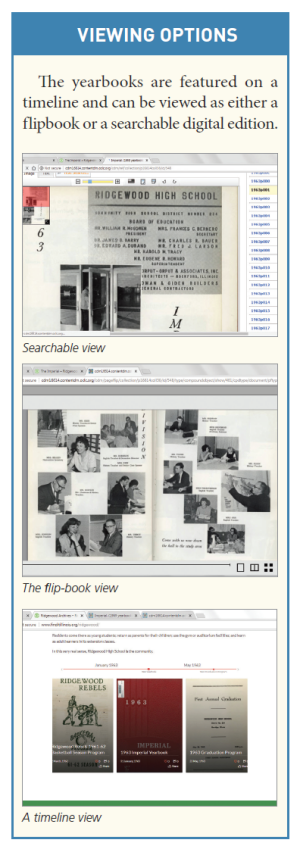 While one of us held the yearbook in place on the scanner, the other clicked on Preview. We always chose Color Picture even if it was black and white. If needed, we pulled out the scan guides on the top, bottom, and sides to make sure we had the full image plus page numbers. Then we clicked Scan. While one of us held the yearbook in place on the scanner, the other clicked on Preview. We always chose Color Picture even if it was black and white. If needed, we pulled out the scan guides on the top, bottom, and sides to make sure we had the full image plus page numbers. Then we clicked Scan.
If the image looked good, we chose Enhance in the top menu bar, then Auto Smart Fix. If the picture quality was good, then we chose File—Save As—Yearbook Folder, and then changed the file type to TIFF, plus these TIFF options: Image comp—stays none; pixel order—stays interleaved; and IBM PC.
We designated the file name as the year (four digits) followed by p000. We always used three digits in the page-numbering sequence (for instance, 1965p010). We were also careful to scan the front and back covers and inside page(s) and outside page(s) that came before and after the numbered pages. We named these (for instance) 1965p0fc (front cover), and the page before page 1 was named 1965p000a.
Ultimately, the pages we scanned were uploaded to our digital library, where the administrator was able to put them into various formats for people to read online.
HOW TO PROCEED ON YOUR OWN
Andrew Bullen advises the following:
Any school can develop a similar program; however, you will need to consider all of the following components.
1. Back-end digital asset management software — This is a key component of the project. We used OCLC’s CONTENTdm, because it was available, our technical team was familiar with it, and because it has a strong multi-page collating system (the compound object) as its core component. CONTENTdm can be pricey. There is a starter version of the software available for free. Contact the good people at OCLC [for] their starter version of CONTENTdm (oclc.org/en/contacts/request-information.html).
There are, of course, other options. Omeka (omeka.org) describes itself as a “web publishing platform for sharing digital collections and creating media-rich online exhibits.” There are a number of extensions and plug-ins that can approximate publishing yearbooks online and allow for the development of a digital alumni program. More information on publishing yearbooks on Omeka can be found here: omeka.org/forums-legacy/topic/scanned-books-multiple-files-on-one-item-or-multiple-items-in-one-collection.
WordPress has also been extended to support online alumni collections. There are any number of plug-ins that can aid in the development of online yearbooks, such as this one: wordpress.org/plugins/photo-book-gallery.
Neither Omeka nor WordPress is designed to accommodate the online publishing of yearbooks. If you have the resources, developing custom applications tailored to your institution may be a viable route. For instance, the Ontonagon Township Library in Ontonagon, Mich., uses a Joomla! front end with the individual pages of the yearbooks uploaded to a Facebook page (joomla.uproc.lib.mi.us/Ontonagon2/index.php/2014-10-02-19-51-40/digital-yearbook-collection). There are a daunting number of systems that can be modified to implement online alumni collections. A Wikipedia search for digital library software yields the following: en.wikipedia.org/wiki/Category:Digital_library_software. Any of these platforms can be extended to support an online alumni collection.
Developing a back-end system is best done in partnership with a local library or college.
2. A good scanner —It is important to purchase at least one good-quality scanner for your project. An exhaustive list of what to look for in a scanner can be found at the Library of Congress (loc.gov/rr/print/tp/LookForAScanner.pdf). Like any consumer item, read the reviews before you purchase.
3. Graphics editing software — This software will communicate with your scanner through a TWAIN driver, generally supplied as part of your scanner operating software. The most popular editing software is, of course, Adobe’s Photoshop. The full Photoshop suite is quite expensive and far more powerful than you will need for an online alumni collection. Adobe sells a much more affordable version called Photoshop Elements (adobe.com/products/photoshop-premiere-elements.html), which will be quite sufficient for your needs.
An alternative is the powerful, well-developed, open source graphics editor called GIMP (GNU Image Manipulation Program; gimp.org). It is equivalent to Photoshop and is widely used in the academic community.
4. A front end — You will need a website or content management system such as WordPress to build the pages and chapters that make up your online alumni collection. The front end should integrate your digitized images and metadata into its narrative. We use WordPress, but any content management system or web publishing system will work. Make it a part of the institution’s web presence, whether by using similar fonts, colors, and layout—or by linking to and from it directly.
5. Volunteers — People are, of course, the most important part. The process of digitizing and quality assurance can be tedious and time-consuming. Digitizing to set standards requires some discipline and a time commitment. Make sure your volunteers understand what is required of them before they undertake the project. Here is a discussion of digitizing a newspaper using student volunteers: digitalcommons.morris.umn.edu/cgi/viewcontent.cgi?referer=https://www.google.com/&httpsredir=1&article=1006&context=library.
Thanks to Doug Peters for his dedication, page by page, to creating the archives. Additionally, thanks to Stacy Wittman (director) and Dan McPhillips (head of reference) at Eisenhower Public Library for their storage, assistance scanning, and commitment to the project.
|